Apple revealed iOS 17 during WWDC 2023, and it comes with lots of cool stuff. There are new features like Contacts Poster, NameDrop, StandBy, and more. These additions make iOS 17 really exciting and useful for users. If you’re wondering what’s new in iOS 17, we have all the details. We’ve been using iOS 17 for a while, and we’ve picked out the best features for you. Let’s take a look at the list!
The top features of iOS 17
NameDrop
It’s like a speedy way to share contact info when you meet new folks at parties or conferences. Just bring your iPhones close, and you can swap numbers, emails, and pictures without typing anything. It’s quick and looks really cool. Give it a try on your iPhone – it’s super easy and a lot of fun! And guess what? NameDrop works between iPhones and Apple Watches too! You can also use it to share stuff or enjoy movies and games with friends. If you accidentally move too far away during the sharing, iOS 17 will use the internet to finish it up.
StandBy Mode
Now, let’s talk about another cool thing in iOS 17: Standby mode for charging. This mode transforms your iPhone into a smart display while it’s charging. It shows you useful info like the date, time, incoming calls, and notifications on a big screen. In simple terms, it makes your iPhone more useful when you’re not actively using it.
What’s great is that you can personalize Standby mode in iOS 17. You can set it to display your favorite photos, widgets, Live Activities, Smart Stack, and more. This means you can easily check things like sports scores or the weather, even when your iPhone is not right in your hand. Standby mode is perfect for your nightstand, kitchen counter, or desk – it adds a lot of convenience!
Contact Posters
Here’s another awesome thing in iOS 17: Contacts Poster. It lets you add emojis or pictures to your contact card to show your personality to certain people. When you call them, your customized contact poster fills up their iPhone screen. It looks just like the iOS 16 Lock Screen, so you can make your posters unique with colors, fonts, and more. And the cool part is that Contacts Poster also works with other voice and video call apps from different companies!
Revamped Messages App
The Messages app in iOS 17 has some neat updates. It looks sleeker, and you can easily access iMessage apps with a tap. Plus, you can organize them by moving or deleting as you like. Searching is also simpler with Search Filters. Just type the contact name and what you’re looking for, and Messages will find it for you.
There’s a new feature called Catch Up too. It shows you the most recent unread messages in a chat. So, when you open a chat with unread messages, you’ll see an arrow pointing to the latest unread message.
Live Stickers
If you’re into using iMessage, you’ll be thrilled with this new iOS 17 update. The sticker feature in the Messages app has been supercharged with Live Stickers. Now, you can use any emoji or cut out from a photo as stickers to add some fun to your iMessage chats. And here’s the cool part – you can even turn your Live Photos into stickers and jazz them up with awesome effects. Say goodbye to plain old stickers and start making your own lively ones on your iPhone!
Live VoiceMail
With iOS 17, there’s a cool feature called Live Voicemail. It does something neat – it shows you a live transcription of your voicemail messages as they’re being spoken. The translation happens right on your device, and it’s super secure with end-to-end encryption, so your privacy is safe. This feature comes in handy, especially when you’re in a crucial meeting. You can decide whether to answer the call or not based on what’s in the voicemail. Plus, if your network provider tags a call as spam, it won’t show up as Live Voicemail; instead, it’ll be automatically declined.
Faster Siri
iOS 17 makes Siri simpler and faster. They’ve removed the “Hey” from “Hey Siri,” so now you can just say “Siri” to activate it, making Siri much quicker to respond than before. Also, in iOS 17, Siri can understand and act on multiple commands in a row.
FaceTime Audio and Video Messages
Before iOS 17, when someone missed your FaceTime call, they’d only see a missed call notification. But now, there’s something cool. You can record a special audio or video message if they don’t answer your FaceTime call. This comes in handy when you want to capture a precious moment.
And that’s not all – you can make your FaceTime calls more fun by adding hearts, balloons, fireworks, and other reactions. One of the big improvements is that FaceTime now works with Apple 4K TV. This means you can start FaceTime calls directly from your Apple TV 4K or begin a call on your iPhone and switch it to your big screen.
iMessage Check In
iOS 17 has a bunch of fantastic features to explore, and one of them is a handy iMessage feature called Check-In. It lets you share your live location and status with your family and friends. This is super useful because it can automatically let your family know when you’ve safely arrived at your destination, making things less stressful. Plus, it can also share info about your cell service and phone battery, so your loved ones will know if you’re in an area with poor signal. So, the next time you’re traveling early in the morning or late at night, you can use the iMessage check-in feature on your iPhone to keep your loved ones informed.
Interactive Widgets
If you love iPhone widgets, you’re in for a treat with iOS 17’s Interactive Widgets. These widgets allow you to interact with them right on your home screen, without needing to open the app they’re connected to. It’s a handy feature for sure!
Release date of iOS 17: When will the new features be available?
If you’re excited about iOS 17 and wondering when it’s coming out, it’s probably going to be available around the time the new iPhone 15 series starts shipping. While Apple didn’t give an exact release date at WWDC 2023, they usually release the new iOS version when the new iPhones come out. If the rumors are accurate, you can expect iOS 17 to be available around September 18, 2023.
Supported devices for iOS 17
All the newer iPhone models from iPhone XS and up will work with iOS 17. However, it’s important to note that Apple no longer supports iPhone 8, iPhone 8 Plus, and iPhone X. The upcoming iPhone 15 models will come with iOS 17 pre-installed. So, here’s a list of iPhones that are compatible with iOS 17:
iPhone 15 series
iPhone 14 series
iPhone 13 series
iPhone 12 series
iPhone 11 series
iPhone XS
iPhone XR
iPhone XS Max
iPhone SE










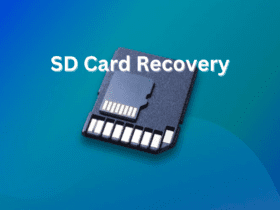




Leave a Reply