Adobe has just launched a web version of their famous photo-editing tool, Adobe Photoshop. This new version has some cool AI tricks thanks to Adobe’s new AI system called Firefly. Two of the neat things it can do are called Generative Fill and Generative Expand, which basically help you do tasks faster and easier.
Before this, they had a beta version of Photoshop for the web in October 2021. It was simpler than the full desktop version, but it didn’t have all the fancy tools and features people really liked.
Adobe has made some improvements to the beta version to make it more user-friendly. They’ve organized the tools in the toolbar based on what you’re doing, like fixing a picture, choosing something in your image, or doing quick actions. If you like the old look, you can hide this toolbar.
Now, with Photoshop on the web, you don’t need to download or install anything. You can use Photoshop tools right on the internet. Plus, it’s easier to work with others – you can invite people to join you using a link, even if they don’t have a Photoshop subscription.
Adobe has added some cool AI stuff to Photoshop on the Web using its new AI model called Firefly. It brings two handy features called Generative Fill and Generative Expand. These let you change or remove things in your pictures while keeping everything looking natural. Basically, it’s like having a smart photo editor.
You can even use this AI with text in over 100 languages.
Also, the web version of Photoshop now has something called the Contextual Task Bar, which helps you figure out what to do next. It makes editing pictures easier and quicker.
You can try Photoshop on the web for free for a week with any Photoshop plan. It won’t have all the desktop features at first, but Adobe says they’ll add more cool stuff like the patch tool, pen tool, smart objects, and more soon.





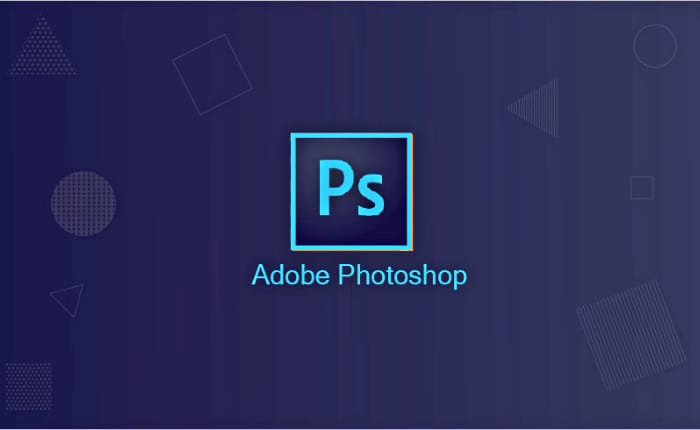


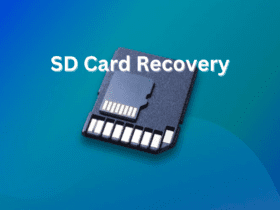



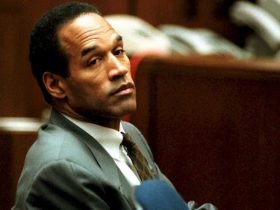


Leave a Reply