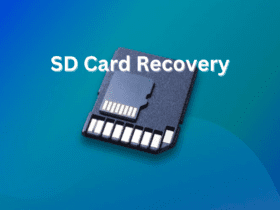Call recording apps are designed to record phone conversations for various purposes. You might want to save important discussions for later reference, but it’s essential to note that there are rules and regulations governing call recording, especially after Google introduced restrictions on Android phones. Although many APIs were no longer available for call recording, workarounds have emerged over time. However, depending on your device’s settings, you may encounter regional limitations.
Nowadays, some smartphones allow you to record calls and save them in a dedicated folder without the need for additional apps. But if your device lacks this feature, you can install a call recording app.
During the pandemic, the demand for call-recording apps grew. With many people working from home, official and institutional calls became more common than face-to-face conversations. To extract and preserve important information from these calls, recording them became essential. This increased the need for call recording apps, leading to a variety of options to choose from. Let’s explore ten such apps that can meet your call recording needs.
Here are the top 5 call recording apps for Android
1. TapeACall

TapeACall is a powerful app for recording both incoming and outgoing calls on your Android device. It ensures high-quality recordings when network call clarity is good, regardless of the call’s duration. These recordings are saved in a dedicated folder on your device and can be easily shared through various media connections.
TapeACall processes recorded files quickly, allowing instant playback of downloaded recordings. Additionally, you can transcribe your calls into text, using the language of your phone’s keyboard, and share these transcripts with others. Before recording any call, it’s advisable to review the app’s legal information and requirements. However, it’s essential to be aware that the privacy of callers may be at risk when using TapeACall for call recording.
| Pros | Cons |
|---|---|
| High-quality call recordings | Privacy concerns for callers |
| Ability to transcribe calls into text | |
| Convenient sharing options |
2. Blackbox Call recorder

The Call Recorder app, also known as Blackbox, is an automatic tool for recording calls on your Android device. It not only records calls but also manages your device’s storage by clearing space when needed. Additionally, it offers the option to back up call recordings to your Google Drive for easy restoration.
This app can record both incoming and outgoing calls, and it’s worth noting that it can handle dual SIM devices. The presence of widgets in the app streamlines the download process, and you can organize your recordings by date and time.
If you don’t want to record all calls, you have two options. You can mark specific contacts as favorites, and the app will record calls to or from those numbers. Alternatively, you can whitelist numbers that should be prioritized or excluded from recording. You can also manage multiple recordings at once, either by sharing or deleting them in bulk. However, it’s important to know that the app does not support recording VoIP calls, and it may not be compatible with all Android devices.
| Pros | Cons |
|---|---|
| – Automatic call recording | – No support for VoIP calls |
| – Storage management | – Limited compatibility |
| – Google Drive backup | |
| – Dual SIM device support |
3. Automatic Call Recorder Pro

Automatic Call Recorder Pro is an app that automatically records your phone calls. It simplifies the process by allowing you to set specific calls or contact numbers for recording on your Android device. This eliminates the need to manually select the recording option during each call. The recorded calls are saved as mp3 files in a designated folder, which you can easily move or share via email.
This app enhances audio quality and offers the option to protect saved files with a password. You can also create a list of your favorite contacts, making it easier to record calls from those numbers. Additionally, you can choose the download format as WAV. However, one drawback of the Automatic Call Recorder Pro app is that it names every recorded call as “Private,” making it challenging to identify the specific caller or contact.
| Pros | Cons |
|---|---|
| Automatic call recording | Calls labeled as “Private” |
| Improved audio quality | Limited identification |
| Favorite contact list | Requires Google-linked device |
| Various file format options |
4. All Call Recorder

The All Call Recorder app lets you sort your calls as important or not. You can prioritize important calls, which the app records and allows you to add notes. These recordings are saved in a ‘.caf’ audio file format within a folder, and you can easily move or share them. What’s unique is that you can view these files in a calendar-like format.
You can also customize folders and numbers on your list. However, one drawback is that the app may encounter interruptions during the recording process.
| Pros | Cons |
|---|---|
| – White list for important calls | – Possible recording interruptions |
| – Ability to add notes to recordings |
5. Notta

The Notta app leverages artificial intelligence for call transcription into various formats like PDF, SRT, Docx, or Txt. You can even follow the live transcription process when you sync audio or video with the app. Notta’s special bot can join meetings on Skype, Google Chat, or Microsoft Chat and transcribe the discussions. You can download and listen to the transcriptions at different speeds and enjoy multilingual support.
During VoIP meetings, the Notta bot records transcribes, and summarizes the discussions, helping you maintain discretion or formality. You can also edit meetings, add notes, or include images. However, it’s important to note that the trial period is limited to 3 days, and the app comes with a relatively high monthly subscription fee of $8.25.
| Pros | Cons |
|---|---|
| AI-powered call transcription | Short 3-day trial |
| Multiple format exports | High $8.25 monthly fee |
| Multilingual support |
Conclusion
In the past, call recording and sharing faced issues with security and consent. However, things have improved significantly, and most apps now offer high security. With these improvements, we can expect more third-party apps in the future to serve this purpose. For now, the listed apps are capable of meeting your call recording and sharing needs.
Also read: Best Free Music Making Software for Beginners 2023